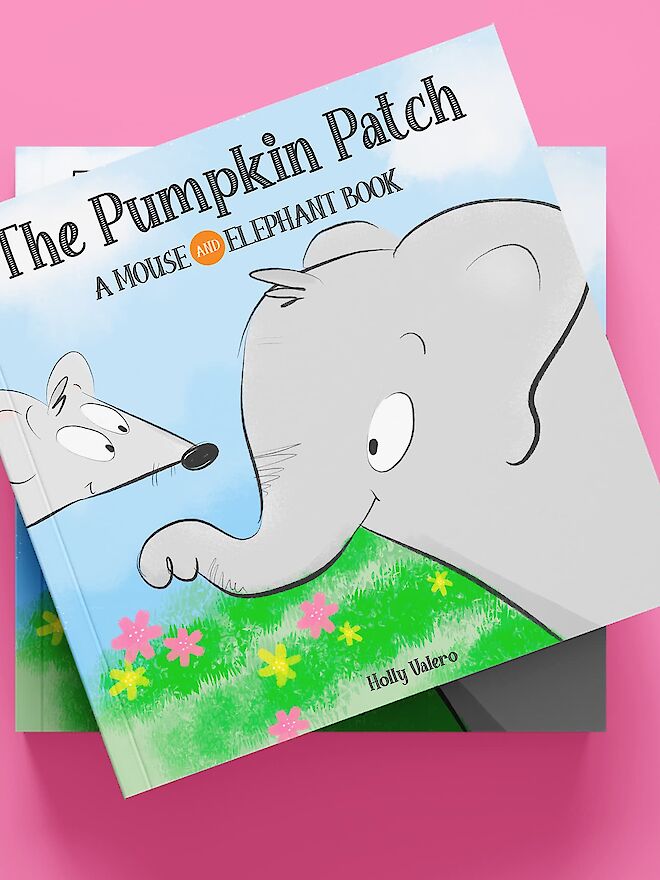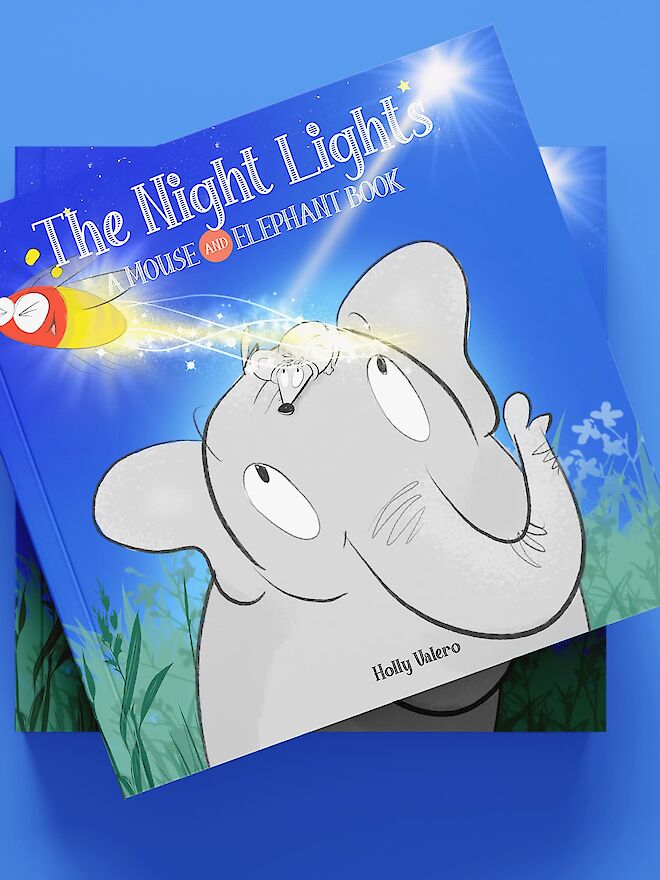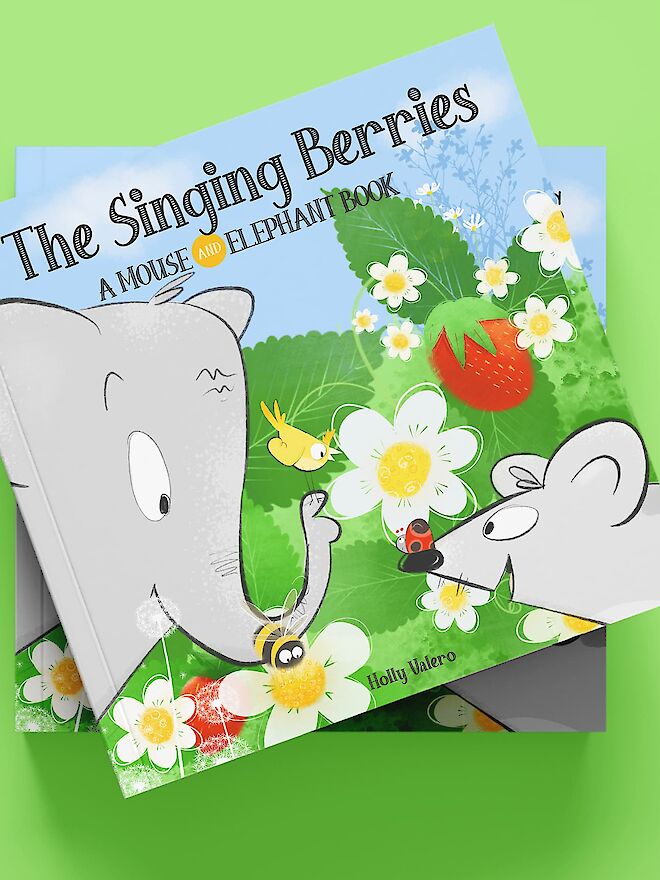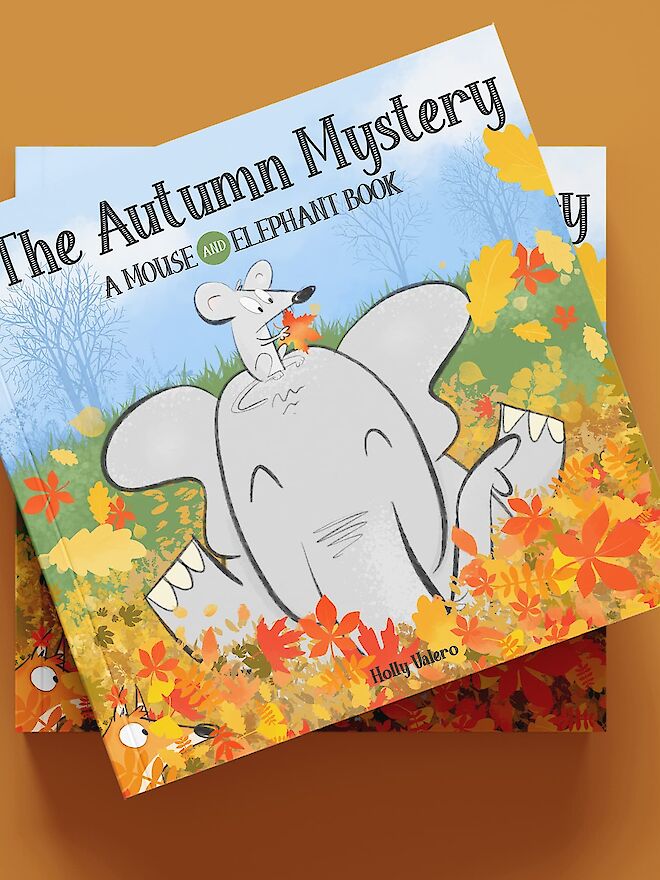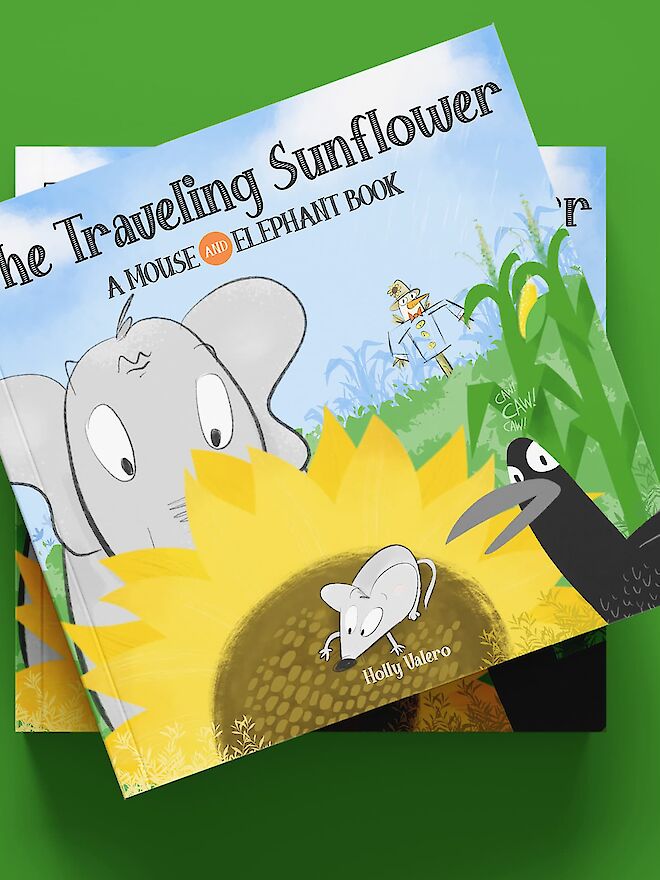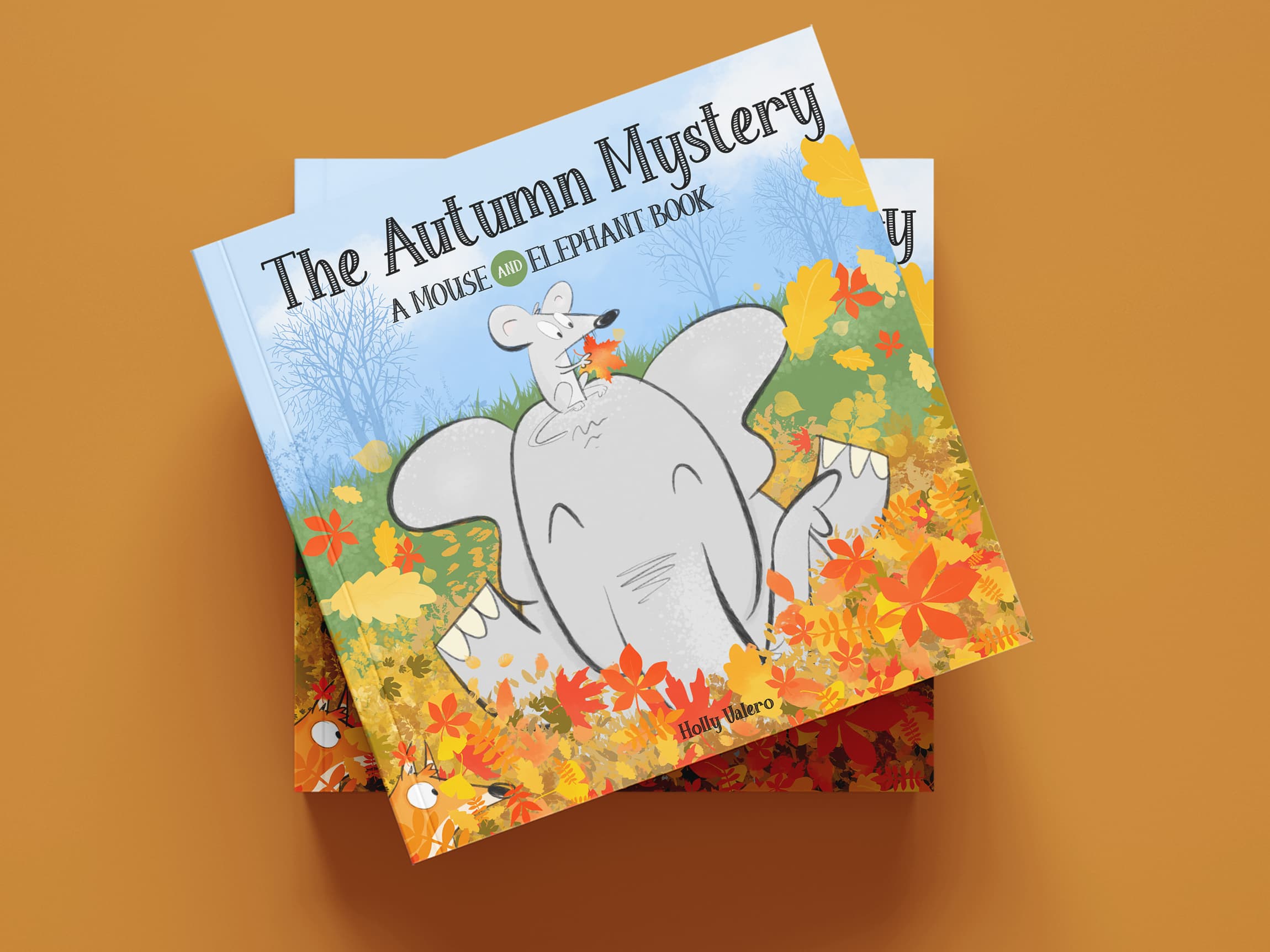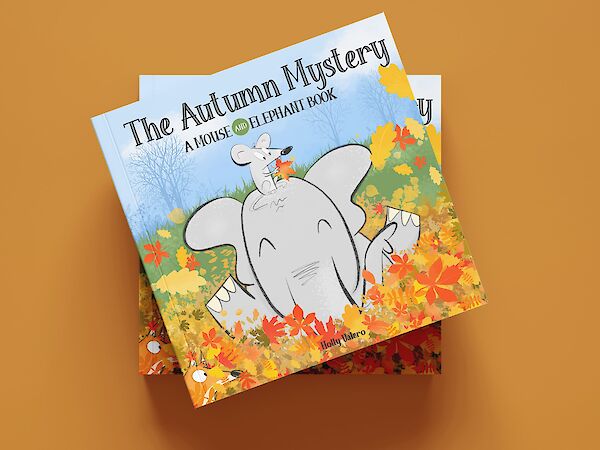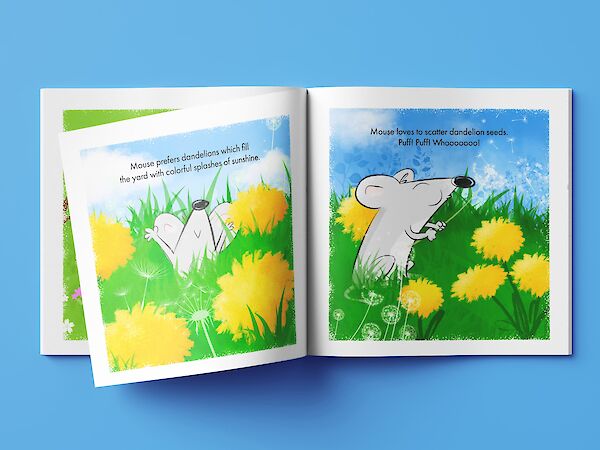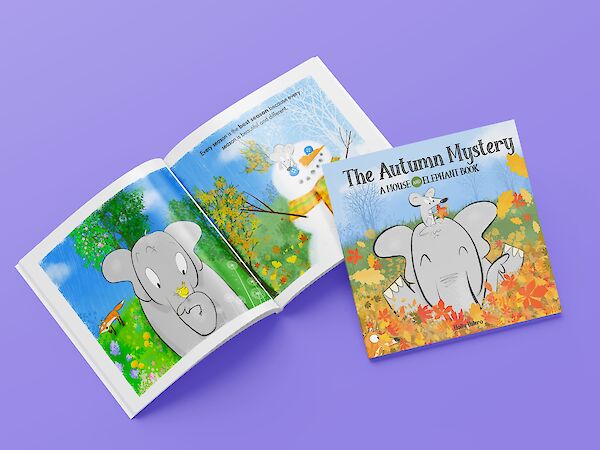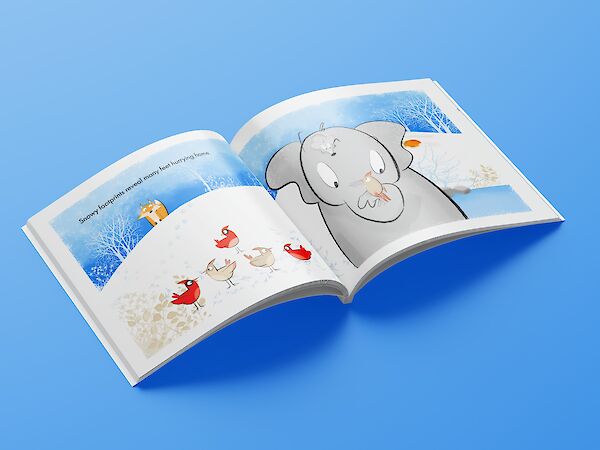Tiny Headline Here
Big Hero Slider
Most content displays include a variety of ways to easily customize the look: position photos left or right, add or remove padding, set the overall width, select text colors and button colors and background colors. Include your social media icons, or bookstore links. All content blocks can appear any number of times on a page from "not at all" to multiple times.